Canvas & Google Meet Troubleshooting Tips
Wed, 04/22/2020 - 2:34pmDear Families,
Here are some technology tips to help you navigate Google Meet and Canvaa. In order to access, users must first log out of any personal accounts. After logging out of personal accounts, students can log in with their HCPSS accounts. Parents cannot access these platforms with their own accounts. In order for your child to participate in Google Meet, he/she must use his/her assigned HCPSS account.
Google Meet Information - Students need to login into hcpss.me using his/her username and password
-
Directions to get into Google Meet:
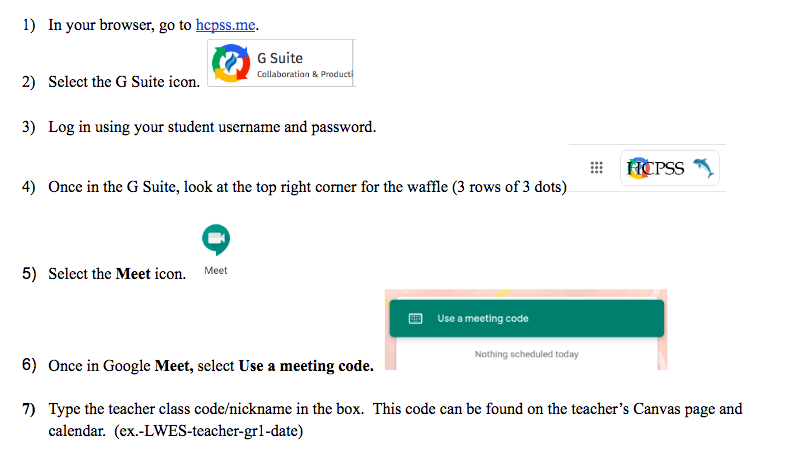
-
Google Meet Instruction Video
-
Adding your child's hcpss account to your Chrome accounts:
-
We have found that some families have to add your child's email accounts to your Chrome accounts.
-
To do this you need to type in their username and inst.hcpss.org (for example - jsmith245@inst.hcpss.org)
-
Once in, it will ask for their username and password again. The username and password is the same account that they use at school.
-
- Directions for using Google Meet can be found on Canvas (login required).
Here are some technology tips to help you navigate Canvas. In order for your child to see any of the items in Canvas they must use their HCPSS accounts.
Canvas Help - Parent Navigation using parent login information. This will help you receive notifications through the Inbox system.
-
Parent Canvas App
-
Student Canvas App
Family Orientation Information - Students need to login into Canvas using his/her HCPSS username and password
-
Student Orientations will be found on each classroom teacher's ELA Canvas Pages.
-
Student Orientation in Spanish
Recent News
-
Posted on: Sunday, July 14, 2024 - 3:46pm
-
Posted on: Sunday, July 14, 2024 - 3:10pm
-
Posted on: Sunday, July 14, 2024 - 2:50pm
-
Posted on: Friday, July 5, 2024 - 1:03pm
-
Posted on: Tuesday, June 11, 2024 - 8:09pm
-
Posted on: Thursday, April 11, 2024 - 2:06pm
-
Posted on: Thursday, March 7, 2024 - 7:10pm
-
Posted on: Friday, February 9, 2024 - 5:24pm
-
Posted on: Saturday, January 13, 2024 - 10:02am
-
Posted on: Sunday, January 7, 2024 - 3:33pm